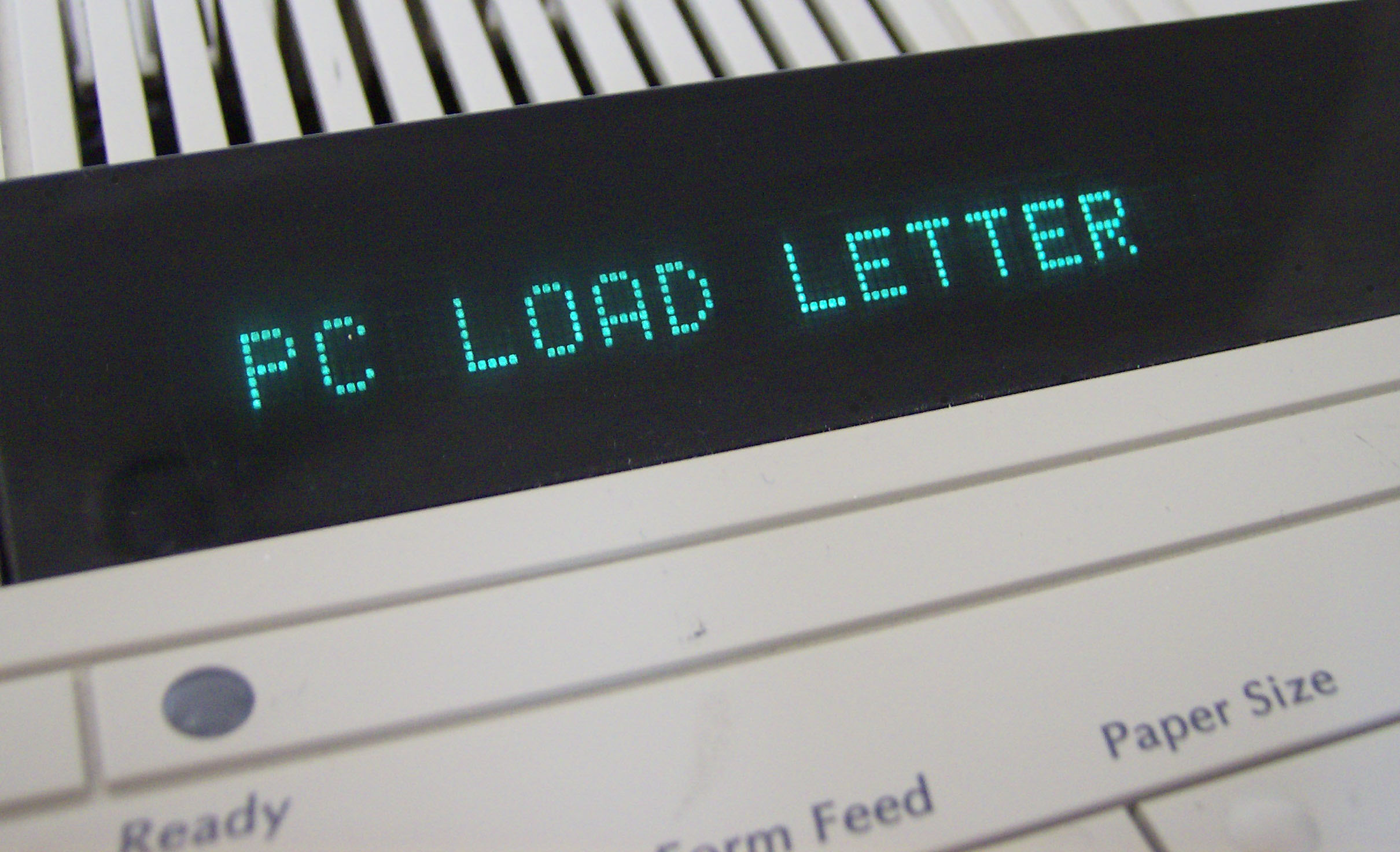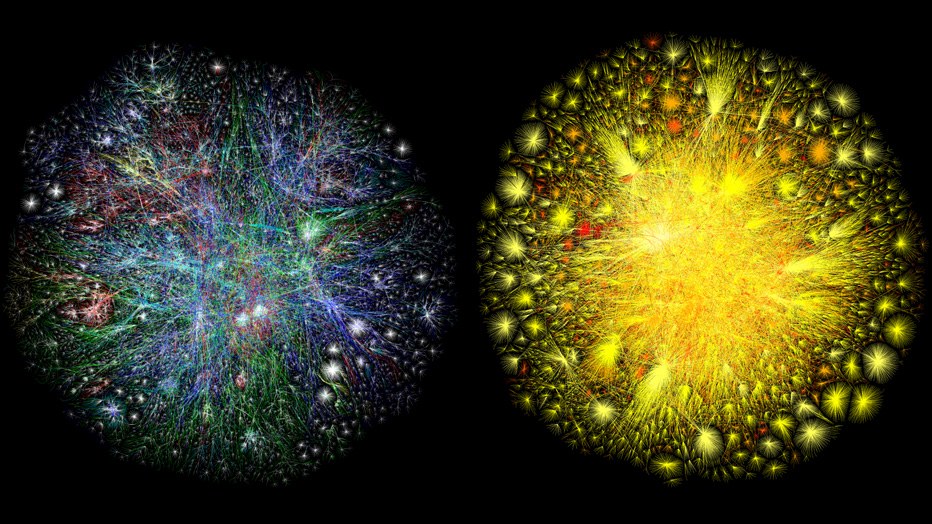I’m happy to report that, we’ve implemented the PaperCut payment gateway via RUExpress.
If you already have money on your RU Express account, your card balance will automatically be added to your PaperCut total.
To avoid any issues with printing, please verify your Print Credits and RU Express balance by logging into the PaperCut portal with your NetID (https://artprint.rutgers.edu:9192/user).
You can transfer more money into your RU Express account via credit card (Visa or Mastercard) at any time by accessing the RUExpress portal: http://food.rutgers.edu/ru-express/.
For more information on print credits, costs and how to manage your account, please visit: https://art.rutgers.edu/print-credits/.