Have something to announce to our comminity? Great!
Start by logging into the site using your NetID on the bottom left side of the site.
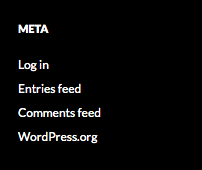
This will automatically redirect you to Rutger’s Central Authentication Service.
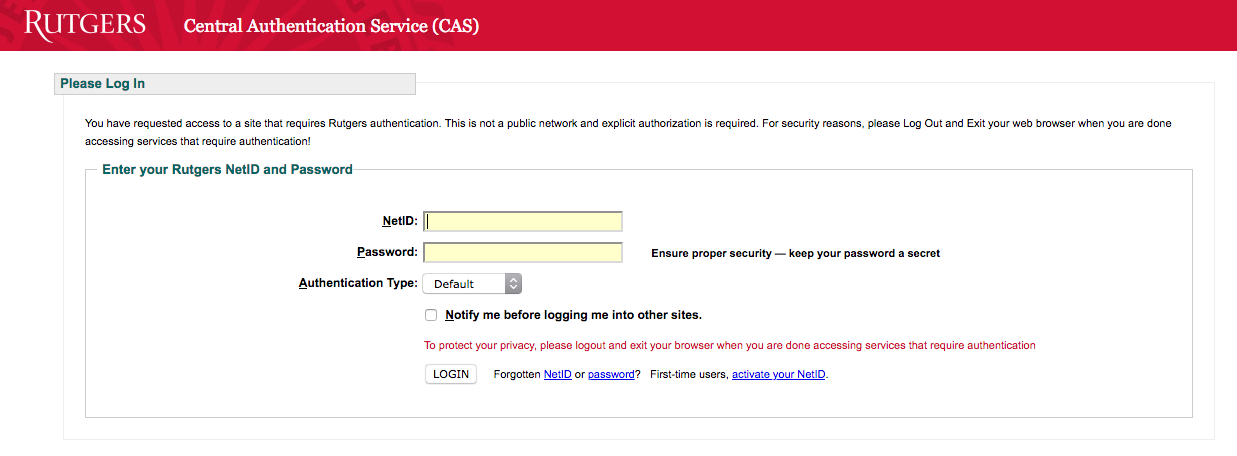
Once you are logged in, click “+ New” on the top of the page.
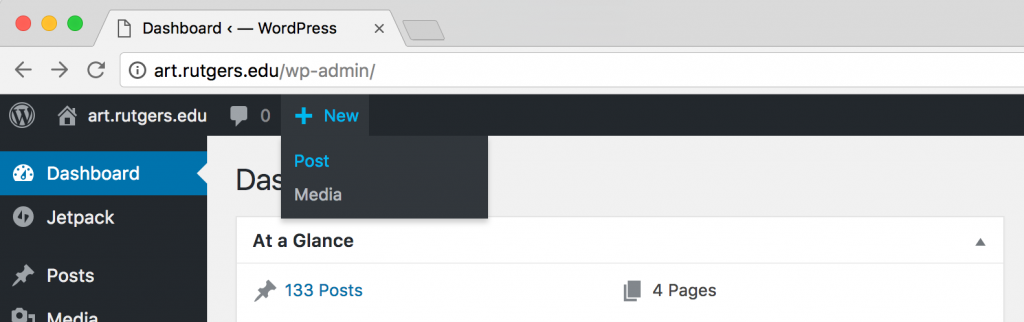
Now simply title your post, add additional information into the description field, and add an image.
Note: A “featured image” is required for each post. To set a featured image please click “Set featured image” at the bottom of the right column.
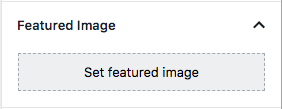
Once uploaded, the blog will automatically crop it to 1038 x 576px, so please choose or design your image with this in mind.