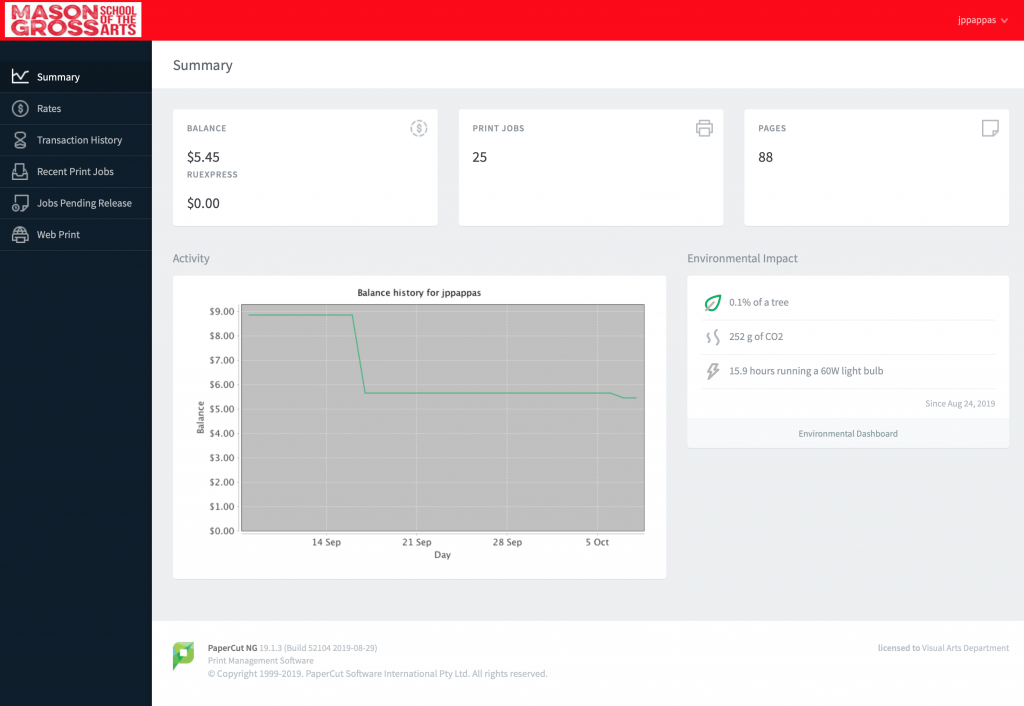What does it cost to print to each printer?
Mono Laser printers .05 per page
Color Laser Printers .25 per page
Large Format Printers $3.00 per square foot (prorated)
For a detailed list of printers and costs please see the Printers page.
How do I check my current Print Credits balance?
While you are logged into one of the computer lab workstations, launch the application “print credits” located in the “Applications” folder or by opening up the following shortcut on the desktop:

Once launched, the application will display your current print credit amount in a small window.
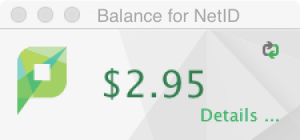
Note: If you added credits with RUExpress, you will need to check there for your balance. These do not display in the Papercut app.
How do I get print credits?
There are three ways to get print credits:
1. Automatic
Each Art & Design student receives $15 in print credits each semester.
2. Course Fees
A set amount of Print Credits are deposited in your account if you are registered for one of the courses below. (Note: these aren’t always the full course fee amount because some of these funds are used for other things related to the course.) These funds carry over from semester to semester.
Design:
- $50 – Design I-A, I-B, II-A
- $10 – Design II-B, III-A, III-B
Photo:
- $85 – Photo I-A, II-A, II-B, III-A, III-B, Advanced Photo
3. RU Express Overdraft
Utilize the NEW FEATURE and automatically charge your RU Express balance. This will only work if the funds are available to charge. For additional information regarding RU Express or how to manage and add to your balance of funds, please visit: http://food.rutgers.edu/ru-express/
How do I administer my Account?
In the Print Credit Balance window, click on the word “Details …” at the bottom right.
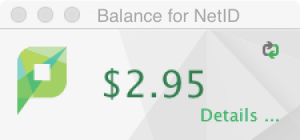
Or visit http://artprint.rutgers.edu:9191 from any computer on the Rutgers campus.
This will bring you to the artprint login window. Use your Rutgers NetID login information to gain access to your printing account. Note: you can no longer use your lab account to check your print credits.
After you are logged in, the dashboard will display. From the dashboard, you can monitor your balance, see your print history and charges, and request refunds for failed jobs.