What wide-format printers should you use:
This article is intended to instruct users on printing to the two wide-format printer in the main printing area (CSB 225). The wide-format printers in CSB 228 are mainly for student in photography classes and are much more involved to use. Training on printing to the printers in CSB 228 are part of the Photography curriculum. Design/general wide format printing should be done in the main printing area (CSB 225).
How large can you print:
Both of the printers in CSB 225 are 24” printers that print to a roll of paper. Even though the printers print to a 24” wide roll of paper, they have a mandatory bleed. Remember to never print wider than 23.5”. Print length is flexible based on the needs of the print.
How do you know if the printer or has ink/paper is working before You print:
There will be a note on the print job screen on the outer glass with a note listing any printers not working. If you still attempt to print to a non-functioning printer, the job will be held and deleted.
The printers are checked daily on weekdays. If a printer runs out of supplies on the weekend, the printer will be replenished on Monday morning.
How do you print:
Printing is fairly straight forward. The most important things to remember is to keep the paper width under 23.5” and always print with a roll of paper (never a sheet) Roll paper is the default so this should not be a problem.
For instance, if I wanted to print a 16”x20” image to one of the wide format printers:
1. Choose file->print
2. In the print dialog box, be sure to either choose wideformat_matte_24 or wideformat_luster_24 based on your desired paper preferences.
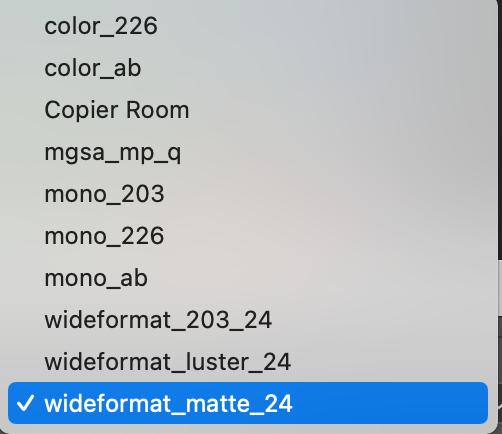
3. Choose Print settings in the print dialog box. In the print settings choose “paper size”-> “Manage Custom Sizes….”
Remember to never print wider than 23.5”
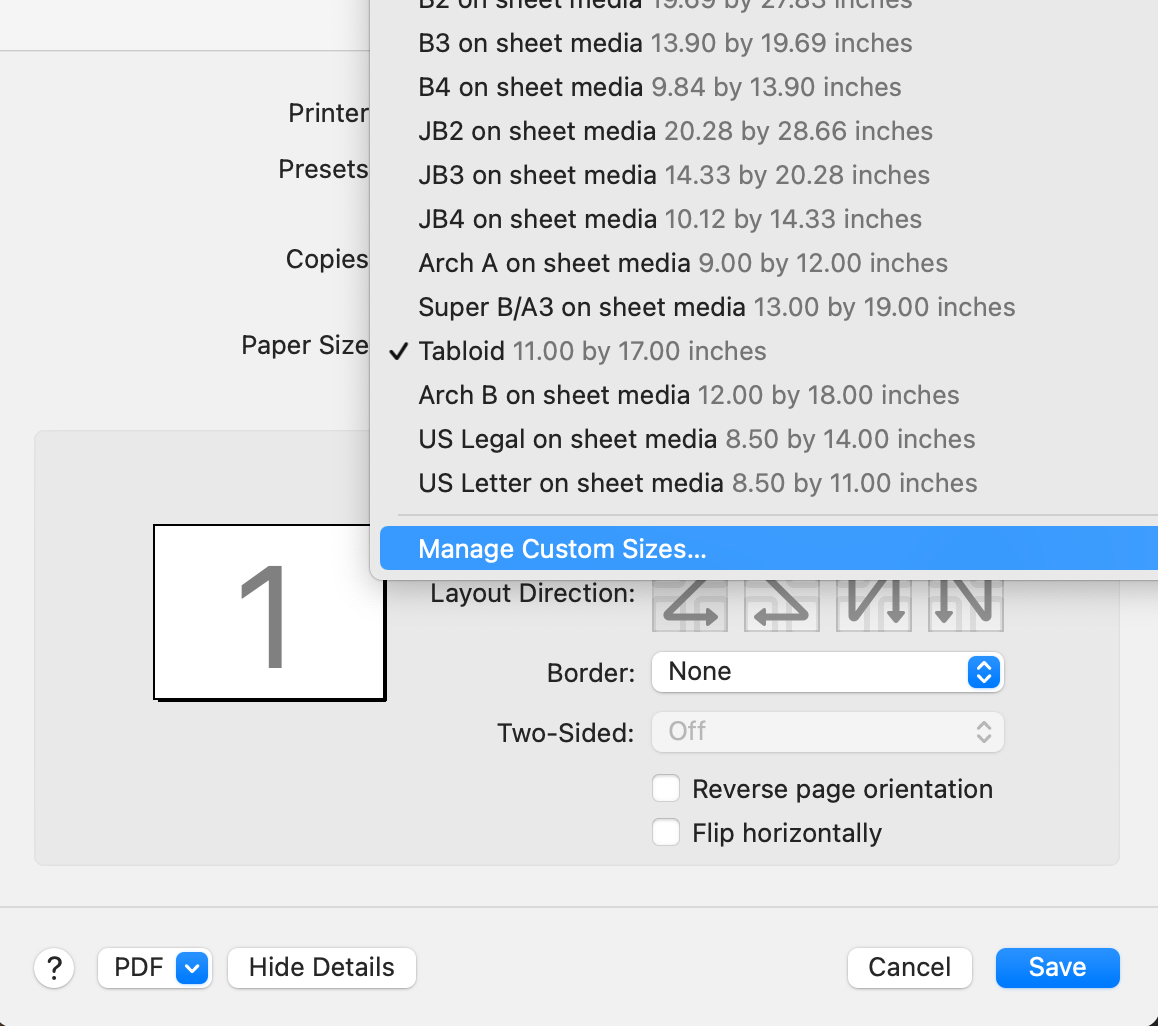
4. Name and configure your custom paper size
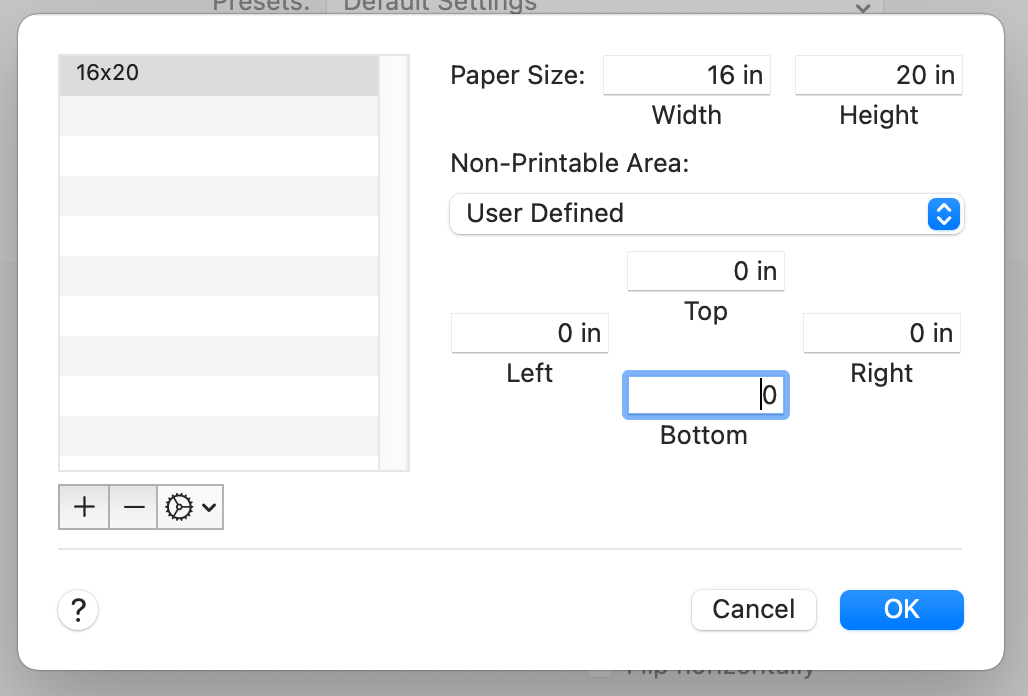
5. If everything is set up correctly, you should have a print dialog box similar to the image below. Notice that the image is not cut off and the scale is 100%
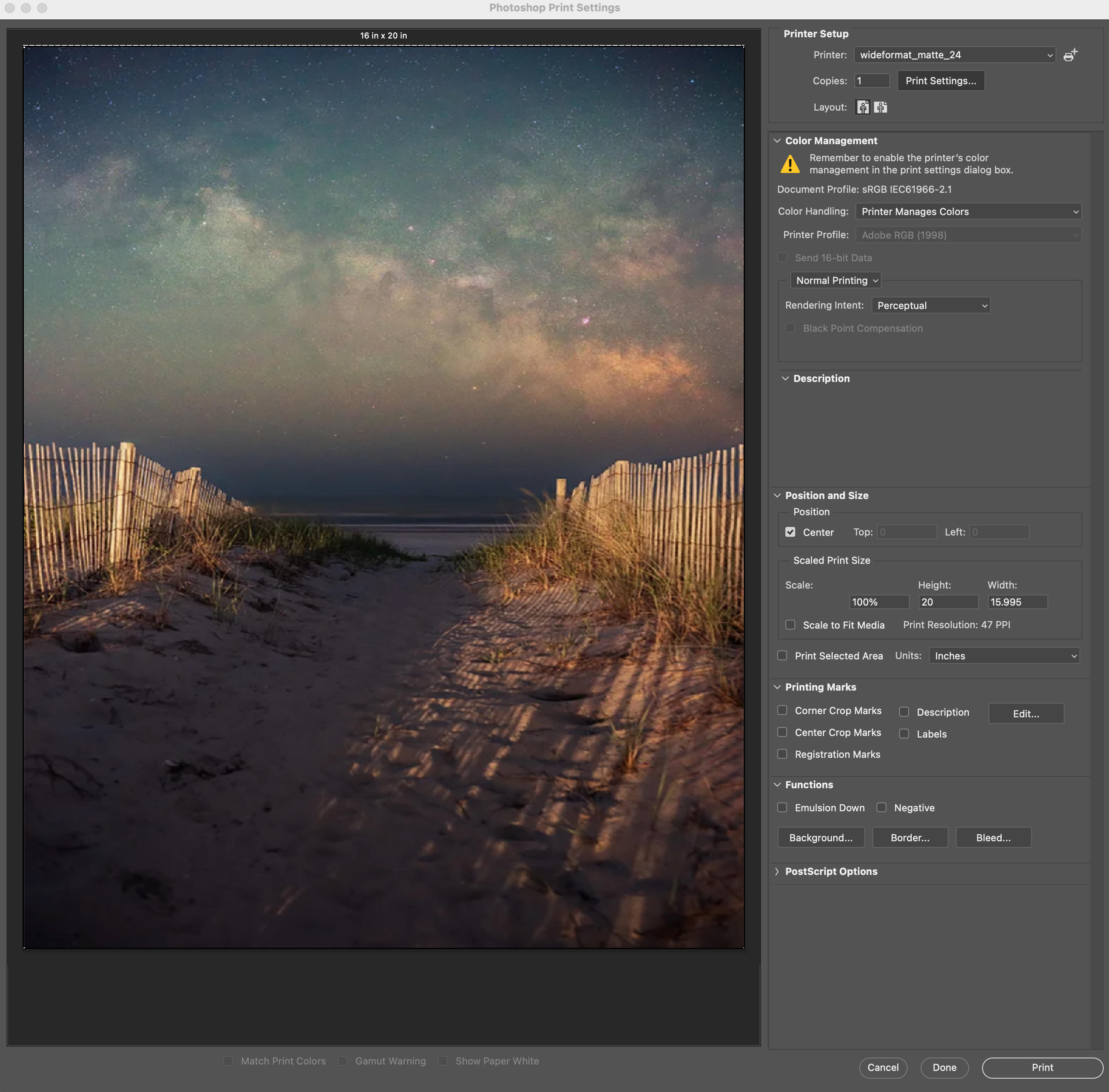
6. Hit print.