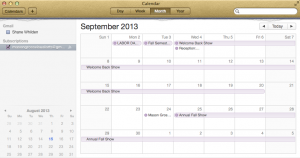
Keep informed. Subscribe to the Mason Gross Visual Arts Calendar.
If you are on a lab computer, you can launch the “subscribe to visual arts calendar” application to subscribe
If you are not on a computer lab computer, you can subscribe to the following public calendar:
- https://www.google.com/calendar/ical/masongrossvisualarts%40gmail.com/public/basic.ics
- iPhone instructions:
- Navigate to Settings -> Mail, Contacts, Calendars -> Add Account
- Select Other -> Add CalDAV Account or Add Subscribed Calendar
- Enter:
https://www.google.com/calendar/ical/masongrossvisualarts%40gmail.com/public/basic.ics
Touch Save
Mac instructions:
- In the Calendar application, choose “New Calendar Subscribtion” from the file menu.
- Enter: https://www.google.com/calendar/ical/masongrossvisualarts%40gmail.com/public/basic.ics
- Adjust settings as desired.