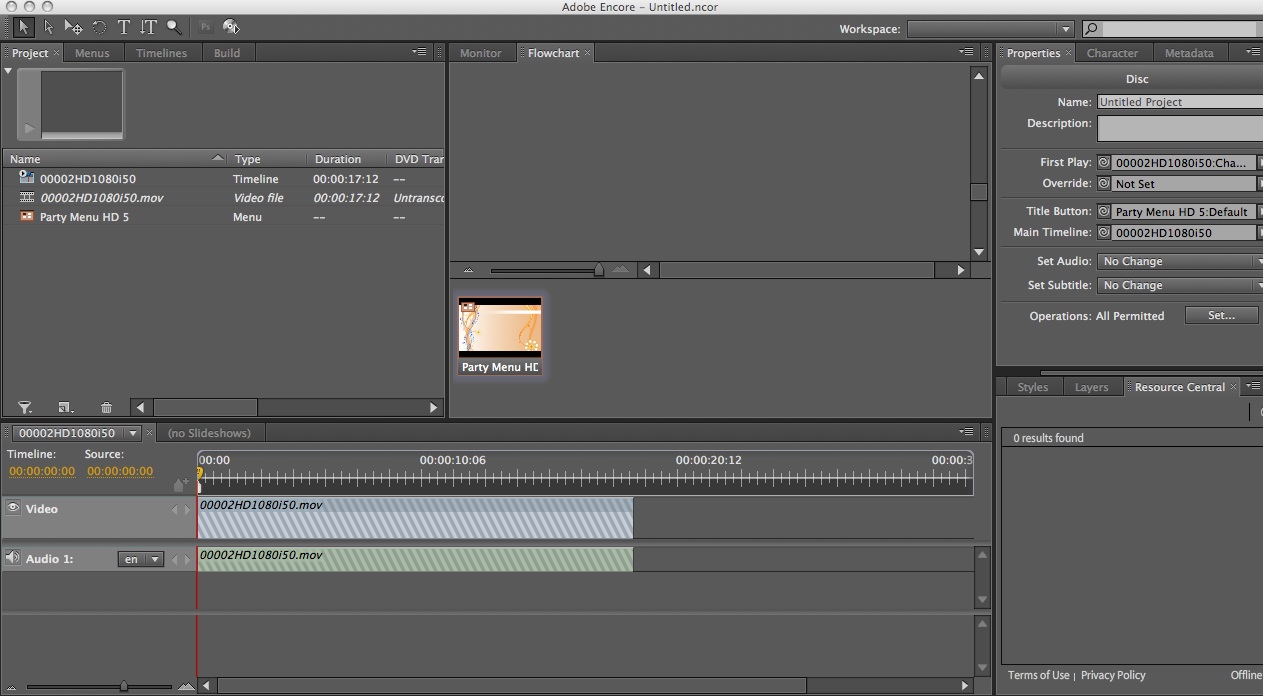
This document assumes that you know how to export an HD file from either Apple's Compressor or Adobe's Media Encoder. Follow these steps and you will have an auto playing Blu Ray dvd that loops, which is ideal for installations.
Apple's DVD Studio Pro does not support Blu Ray, High Definition dvds, so we will be using Adobe Encore and our SONY portable Blu Ray writer, which can be signed out of the MGSA Media Office
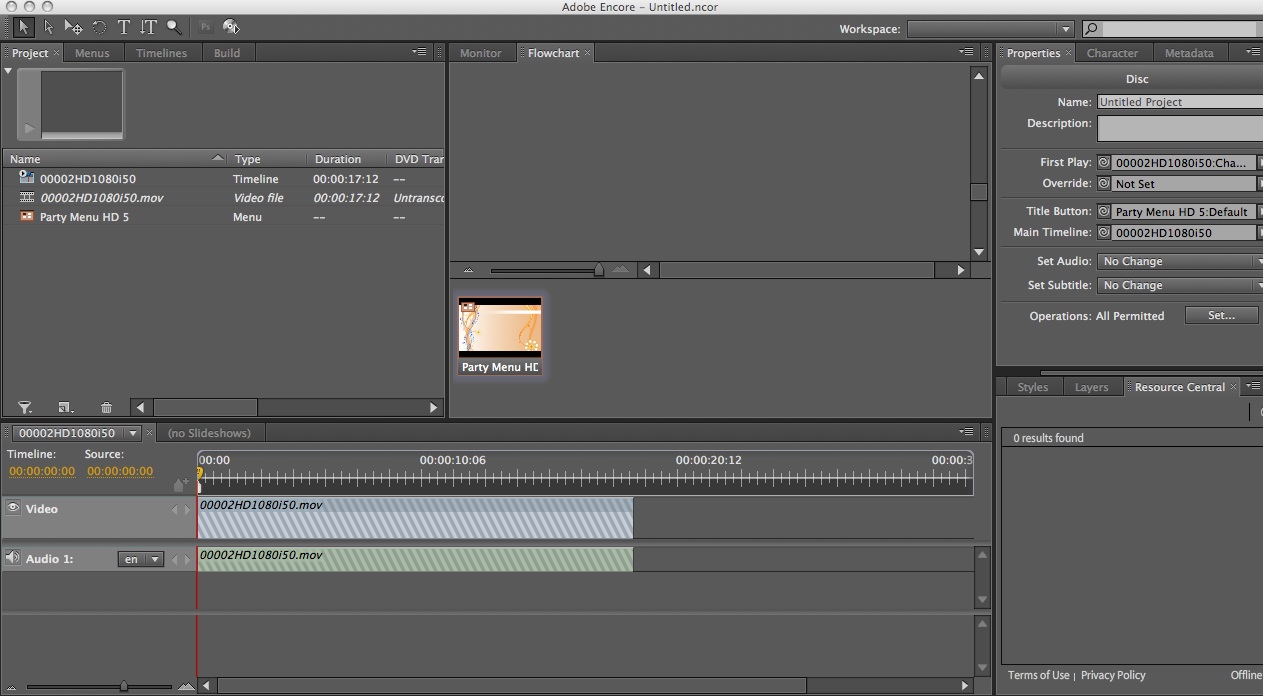
1-Import your HD movie file (File/ import asset)
2-Set your work space (Window/ workspace/ default)
For Autoplay
3-Drag your movie down to the timeline
4-Select the "project" tab and go to the "property" tab
5-For "first play" select "timeline chapter"
To Get Your DVD to Loop
6-select the timeline
7-Go to the "property" tab
8-For "end action" select "link back to here"
Burning The Blu Ray Disc
1-make sure that the Blu Ray burner is connected and that there is a blank Blu Ray disc in it
2-Go to "file" menu, scroll down to "build" and then "disc"
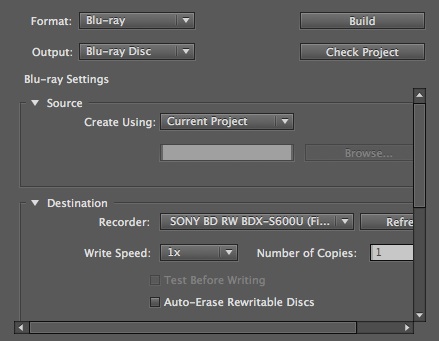
3-In the build dialog box select the "format" (blu ray or dvd) , "output" (disc or folder)
4-For the destination select the dvd recorder that you will use
5-click on "build"