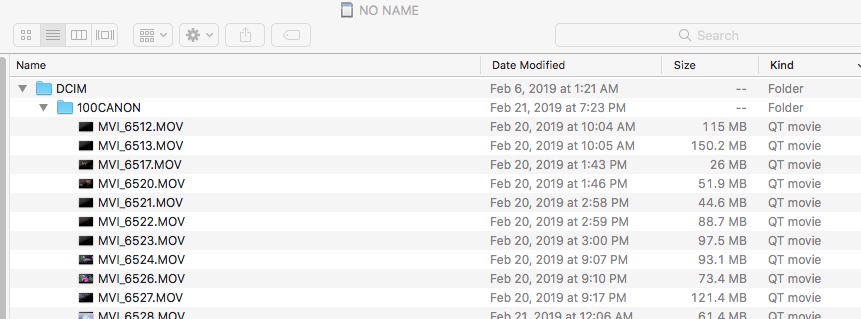Shooting Video with the Canon EOS Rebel T7i
(S-08-SS to, S-011-SS) in Media Office
The Canon EOS Rebel T7i shoots to an SD card. It shoots natively in high definition(HD).
Switching to Camcorder Mode
1) set the dial at the top of the camera to movie mode. Set the mode dial to something other than M, SCN
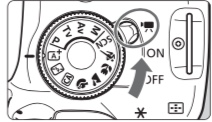
Setting White Balance
1) toggle to camcorder mode
2) press the 'Q' button on the right side of the camera to the right of the viewscreen.
3) use the key pad to select "white balance" onscreen . The white balance pre-sets will appear at the bottom of the screen
including "automatic" (AWB-2modes)
"daylight", "shade", "cloudy" etc. Press the appropriate icon on the view screen.
4) to manually set white balance, select the "custom" icon ( ![]() )
)
5) Switch the dial to one of the still cam modes ('M' would work the best). Take a photograph of a white surface under the lighting that you will be using. Make sure that it fills the screen.
6) Go back to camcorder mode. Press the "menu" button, go to the third camera menu. Scroll down to " custom white balance" press "set" . Follow onscreen prompts
Manual Focus
Use the AF/ MF toggle on the left side of the unit. In MF (manual focus ) mode, you adjust the lens ring to focus. I would not use AF (auto focus) if you are recording with sound as it makes a lot of noise.
Manual Exposure
1) Put camera in video mode. Set dial (see above) to 'M'
2) Use the dial near the front to adjust the shutter speed.
3) To set the aperture, press the Av+- button and use the dial near the front to adjust
4) To set To set ISO, press the ISO button and use the dial.
Setting Video Resolution
This camera shoots in high definition and standard definition at a variety of frame rates.
1-Press the Q button at the right of the view screen. On the screen you will see icons on the left side of the screen.
Video resolution is the 4th icon on the left
2-Press the "movie Rec. Size " icon (second from the top on left side of screen) and select one of the following at the bottom of the screen.
(FHD 59.94, FHD 29.97, FHD 23.98 etc)
Setting Audio Levels
In camcorder mode...with dial set to "m"
1-press "menu" button, go to first camera tab
2-select "sound recording"
3-select "auto" or "manual"
4-If you select "manual" press on "rec. level" and use arrows to manually set the input level.
Playing Back Video In-Camera
1) press the > button on the right side of the view screen
2) use the arrow buttons to select the desired clip
3) press "set" button twice to play back the clip
Moving Video Files to the Computer
1) Turn off camera. Insert SD card into computer or card reader
2) Select the SD card in the finder. Go to the DCIM folder and then the 100Canon folder and find your .mov files
3) Drag the desired .mov files to your hard drive.